Anaglyph
The anaglyph colour effect (red/cyan) is easily achieved with the colour mask which allows to activate or deactivate certain colour channels in the displaying buffer. A different mask is used for each eye. For the left eye, we use a red-coded mask, therefore the visual information about green and blue channels are left out. The filter for the right eye is set so that the red colour is left out and the resulting image is in the green and blue spectrum (cyan).

Because we need to display both color-encoded images simultaneously, both of them must be combined to form a single final image. This is accomplished by not erasing the buffer after the scene is redrawn for the left eye, rendering the information for the right eye over it. After the rendering, it is necessary to reset the color mask into its original state, in order to prevent the influence on further rendering.
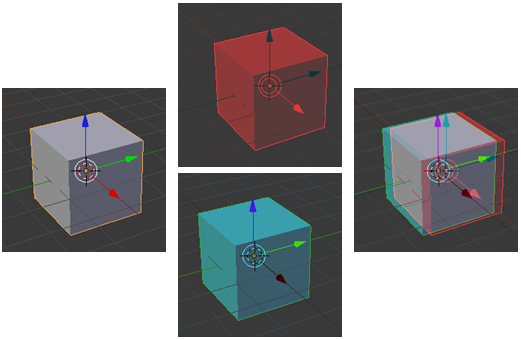
Interlaced Method
Another passive method is based on interlaced mask. We can choose from two types of interlaced drawing. The horizontal and vertical interlacing. Principles of horizontal or vertical interlacing are the same and differs only in the stipple mask.
The biggest disadvantage of this method is the lack of possibility to achieve full resolution on the projection screen.
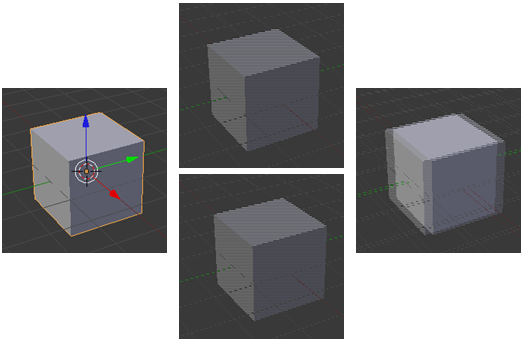
Quad-Buffer Method
When compared to the previous methods, the main difference is the usage of two double-buffers, which enable the rendering for both eyes into each buffer separately.
Thanks to the fact that we can render images for each eye into two separate double-buffers without the need to blend them, we can achieve full resolution, based on the available hardware equipment. This method provides very comfortable conditions for work.

This method can be used only if we have necessary equipment (3D vision PRO) – graphic card with Quad-Buffer support (tested on NVIDIA Quadro 600), projection device (3D monitor or 3D projector) that can be used with frequency of 120 Hz (we used BenQ XL2410T ) and 3D glasses (e.g., Nvidia 3D Vision Wireless Glasses Kit).